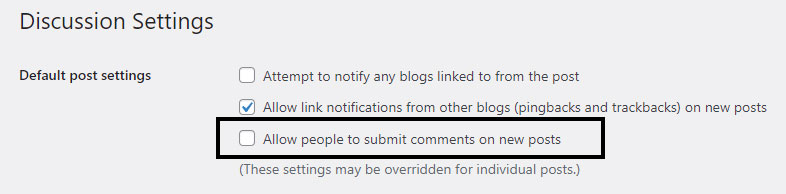Disabling comments on WordPress is a very simple process. No matter if you have WordPress experience or coding experience the following How-To article will help you out.
Time needed: 2 minutes
Disabling Comments on WordPress Posts
- Hover over the “Settings” menu item and from the submenu click on “Discussion” menu item
Once you are logged into your WordPress Admin Section i.e. the backend of your WordPress site you will be able to access all your WordPress through the menu on the left hand side. Hover on the “Settings” menu item and from the dropdown click on “Discussion”
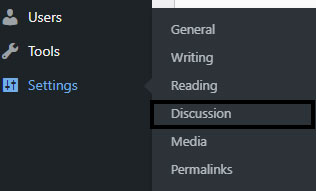
- Toggle the “Allow people to submit comments on new posts” checkbox
From the Discussion settings you can disallow comments on new posts, this will disable the comments section for any new posts however these settings can be overridden for each post.