This brief how-to article shows you how to add a simple page to your WordPress website. Contrary to what people think, WordPress is actually pretty straightforward to update and maintain.
We are going to add more and more such articles to our website. Subscribe to our newsletter to receive offers and the latest news.
Time needed: 5 minutes
- Log in to the WordPress dashboard
- Click on “Pages” in the left-side menu
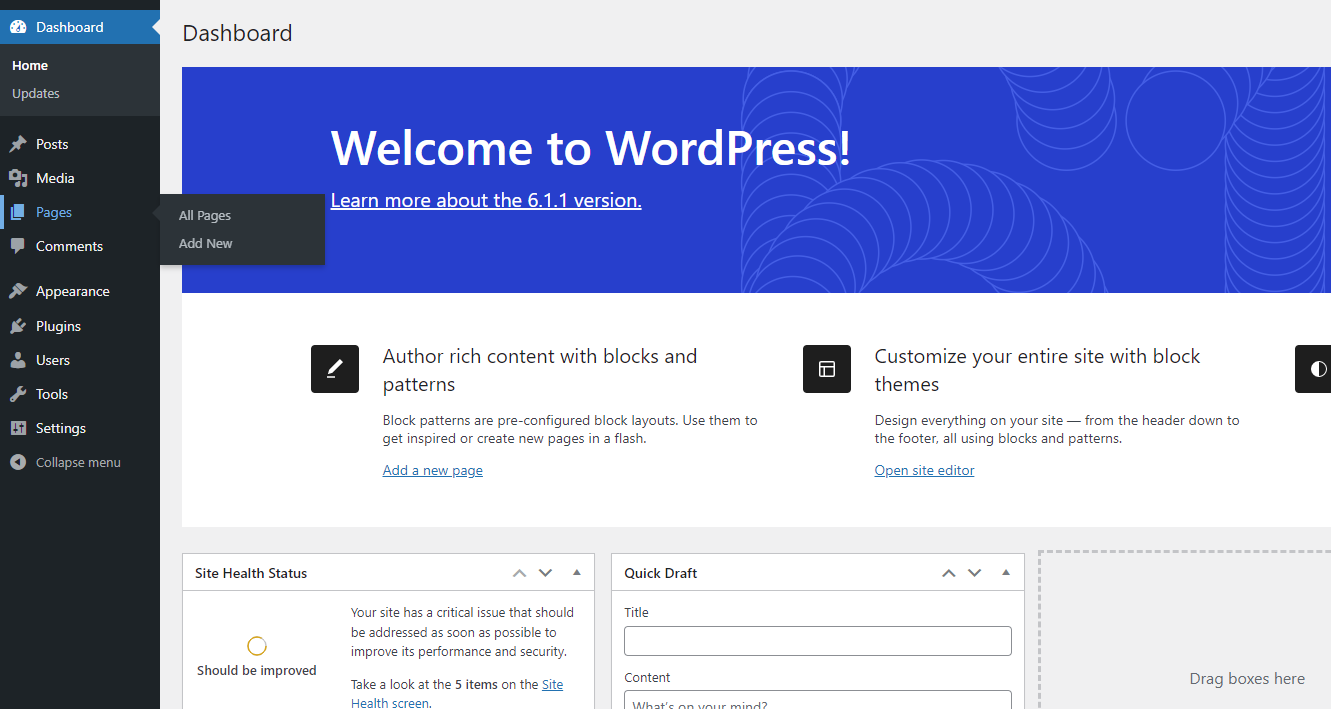
- Click on “Add New”
- Enter a title for your page in the “Enter title here” field
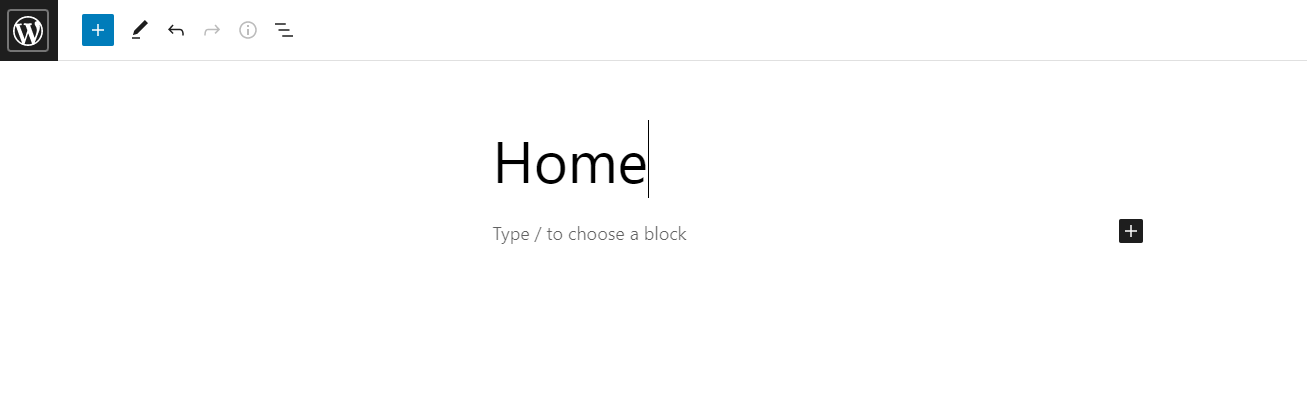
- Add content to the page using the visual editor or HTML editor
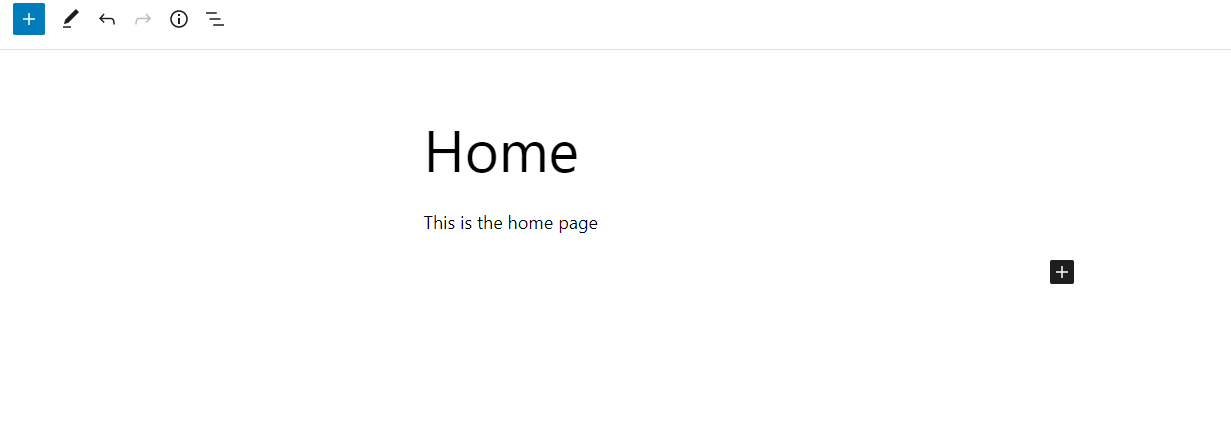
- Choose a page template, if desired
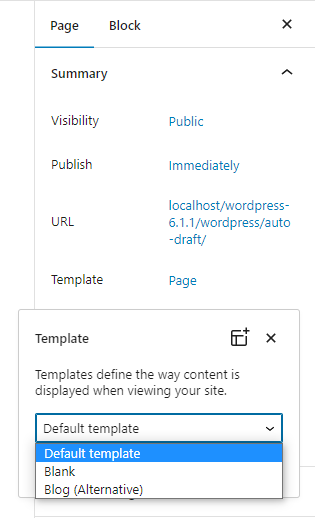
- Set the page status to “Published” or “Draft”
- Use the “Page Attributes” section to set a parent page or order for your page
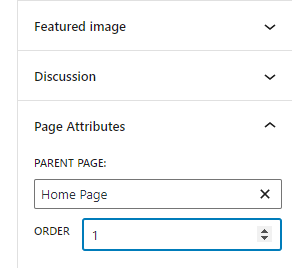
- Use the “Publish” section to set a publish date and/or schedule the page to be published
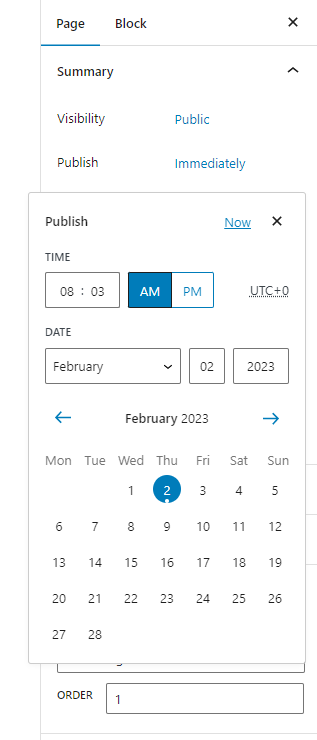
- Click on “Publish” to publish the page, or “Save Draft” to save it as a draft.
